Midjourney Video
Transform your Midjourney images into videos using the best AI video models: Runway, Kling, Hailuo AI...
Transform your Midjourney images into videos
Copy your Midjourney generated images into the AI Video Generator to animate your images. Once the images are imported, you can enter an animation prompt and select an AI Video Model to generate a video.
Copy your Midjourney Image URL
Select an AI Video Model
How to Transform a Midjourney Image into a Video
- 1. Copy your Midjourney Image URLGo to Midjourney, generate your image, and copy the image or job URL.
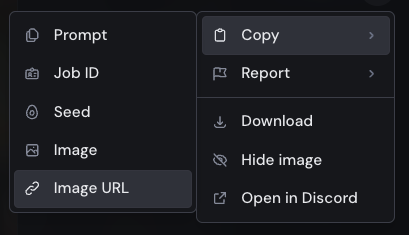
- 2. Paste the URL in Melies Midjourney Video ToolPaste your Midjourney image or job URL into the field above. Our tool will automatically fetch your image.
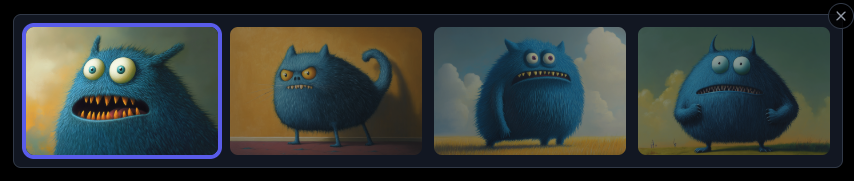
- 3. Describe Your AnimationEnter a prompt describing how you want your image to be animated. For example: 'A cinematic camera move, slow zoom, dramatic lighting.'
- 4. Select an AI Video ModelChoose from the best AI video models like Runway, Kling, or Hailuo AI to generate your video.
- 5. Generate Your Midjourney VideoClick 'Generate Video' and let Melies turn your Midjourney image into a stunning video. Download or share your result!

AI Models for Midjourney Video Animation
Melies supports leading-edge AI video models including Runway, Kling, and Hailuo AI. These models use advanced generative AI to animate your Midjourney images, creating smooth, cinematic videos from a single frame. Choose the model that best fits your creative vision.
Melies: Your Complete AI Filmmaking Studio
Melies is not just a Midjourney video generator - it's your complete AI-powered filmmaking studio. While our Midjourney video tool creates stunning animations, Melies offers a full suite of tools for every stage of film production. From AI-assisted scriptwriting and storyboarding to character development, shot planning, and even AI-generated music and sound effects, Melies empowers filmmakers with cutting-edge technology. Whether you're creating movies, anime, cartoons, or any other visual media, Melies provides the tools to bring your vision to life from concept to final cut. Experience the future of filmmaking with Melies - where creativity meets artificial intelligence.
Here's an example of what you can achieve
Using images generated using Midjourney with a consistent style using this sref code and Midjourney character reference allowed to generate images with consistent character and style. Those images were then transformed into a video using Melies, dialogue and sound effects were added using ElevenLabs, as well as music using Suno. After some editing, the following story was created:
Melies is not affiliated with or endorsed by Midjourney. All trademarks and copyrights are the property of their respective owners. This tool is an independent solution to help you create videos from your Midjourney images.